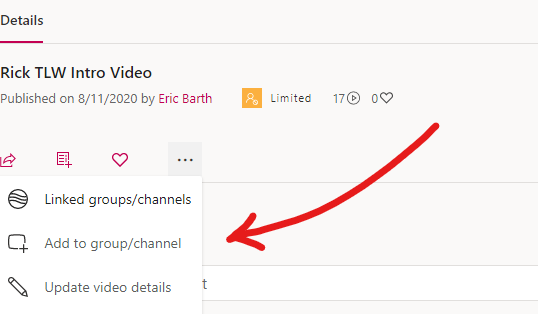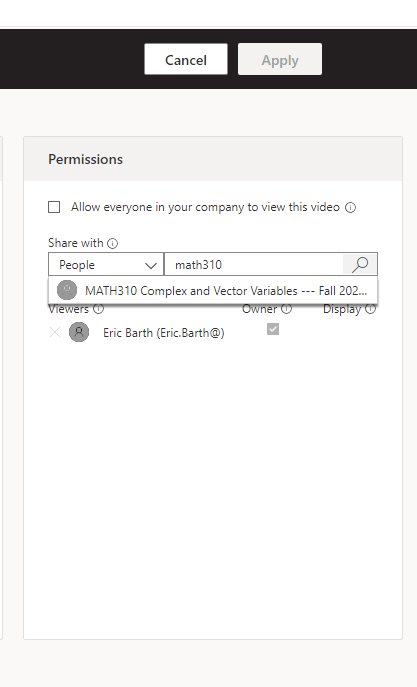After you upload your video to Streams, you need to choose who will be able to access it. You can allow any user with a kzoo.edu account to see it, or you can limit access to individuals or groups of your choosing. Perhaps the most common way to do that is to grant access only to members of a Teams Channel—like for your course!
This 2-minute video demonstrates what you need:
If you want to bypass the video, here’s the step-by-step in pictures