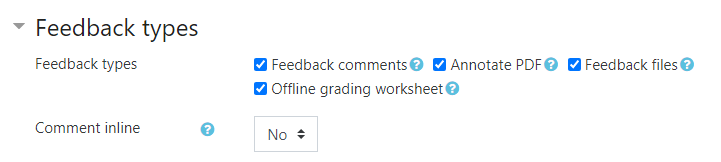OK, hear me out.
I just noticed something that will make writing recommendation letters for students in my class. So. Much. Easier. And better informed. Going forward, I’ll use a slick grade reporting feature of Moodle to quickly re-acquaint me with student work so that I can share detailed impressions that in the past I would have forgotten.
Suppose a student from my spring class asks for a letter to support her application to grad school. (This isn’t a hypothetical example!) I go to the Moodle page for that class, select Gear icon, and then Gradebook Setup, and then User Report from the dropdown menu at the upper left
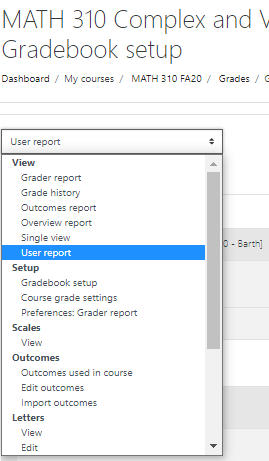
I select the individual student with the dropdown menu on the right of the resulting screen
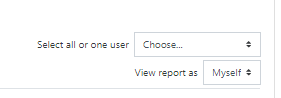
Now the user report looks something like this excerpt:
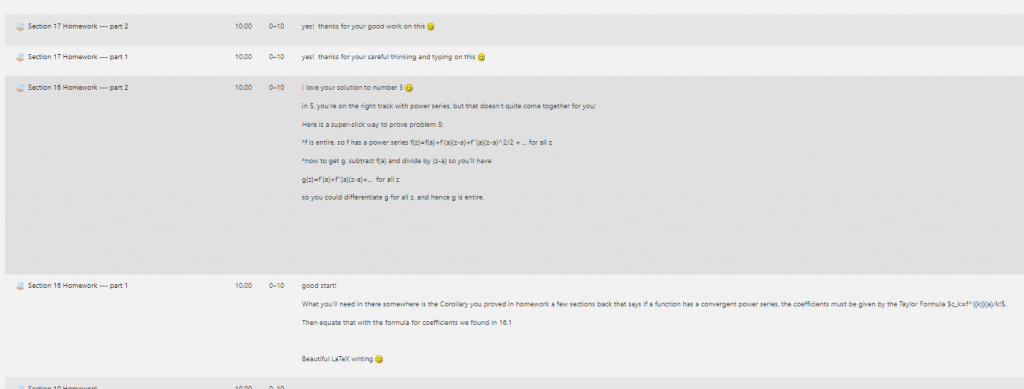
Notice how I can see my feedback to this student for every assignment. A few minutes with this information reminds me about my day-by-day impressions of this student’s work.
For this to be visible, I need to have all my assignments set up to allow Feedback Comments.