In the Spring, I had students in Taiwan, India, Greece, Spain, and in all US time zones, including Alaska. Their locations, plus complicated work schedules for some students, made synchronous classes unworkable for me. I designed my class to be as accessible as possible, using Moodle.
Pages
My main organizing tool was a Moodle “Page” for each week. This page listed all of the assignments and activities for that week, with links. At the beginning of the week, I would post a short Moodle Announcement with a link to the page; students would automatically get a copy by email. This gave them three places to access the page— their email inbox, the announcement forum, and in the Moodle section for that week.
I used the following structure for each week’s page:
- Logistics. This section was about coordination— discussion groups, deadlines, extensions, etc.
- Review. Typically, this section had three parts— an anonymous survey on how the week had gone (using Moodle’s Feedback tool); an outline of the topics we had covered the previous week and an ungraded self-test on those topics.
- Project. A short weekly assignment that contributed to their longer research paper that was due late in the quarter.
- New Content. This section was the longest part of the page. I would embed 3-6 short videos I had made on the week’s topics. My videos were narrated PowerPoints, posted on YouTube. Each video would be followed by a short quiz or short assignment. Readings, either from the textbook or other sources, would be posted here along with required response questions. I would also assign a few questions related to the week’s content to discuss with their small group and post to the discussion forum.
Here, in two parts, is a screenshot of my Week 2 Moodle Page. Click on each image to see them full size:
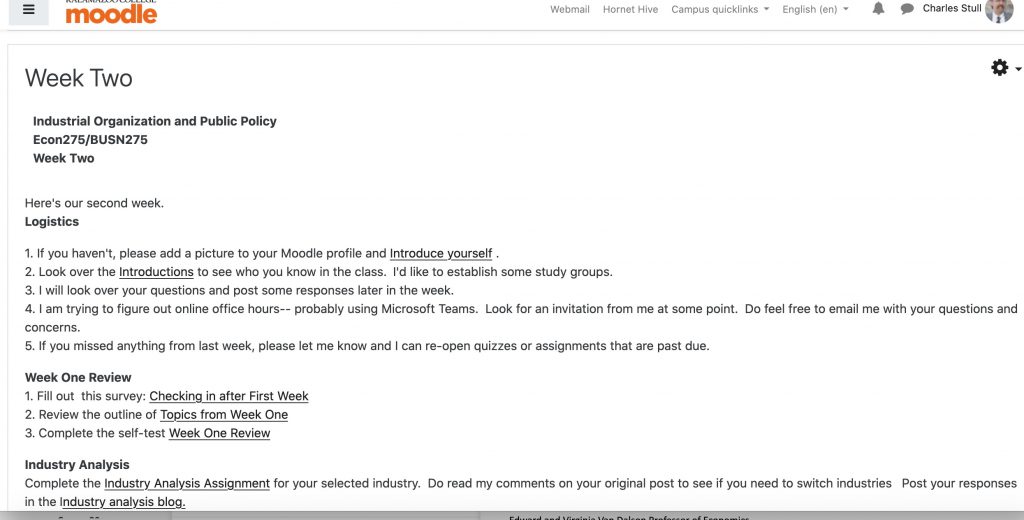
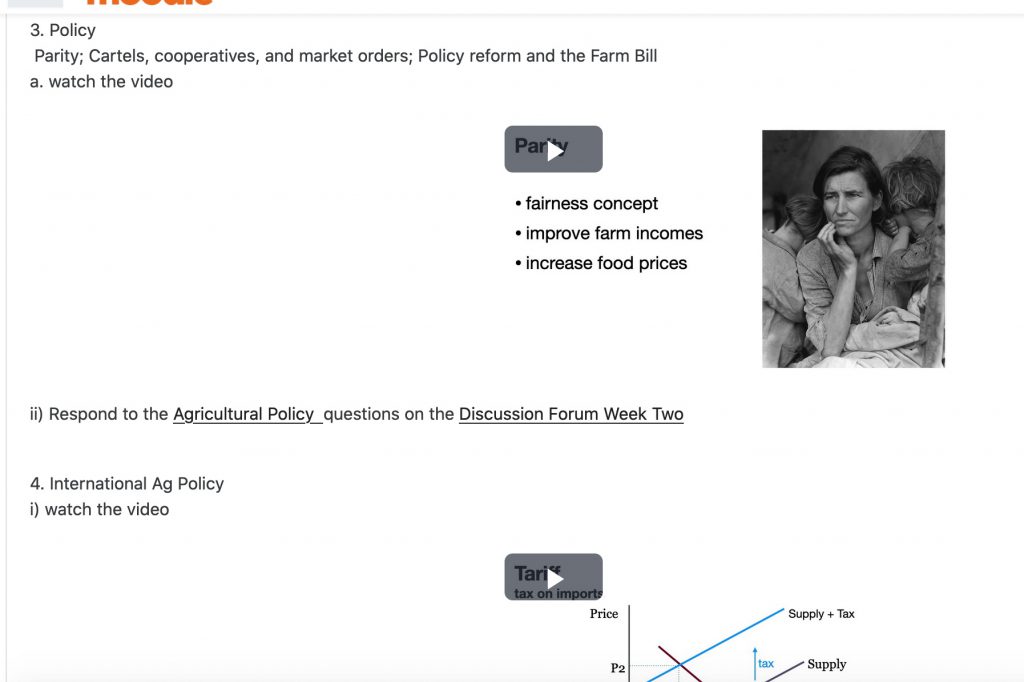
Deadlines
Everything was due at the same time at the end of the week. In practice this meant, some students worked through everything as soon as it was posted; some spread the work throughout the week; and some waited until just before the deadline to start. (I initially set the deadlines for both my classes at the same time but that was too difficult for me, so I ended up staggering them— one due Sunday night and the other class due Monday night.) I opened the next week’s work the following morning.
Labels
Labels were a really useful Moodle tool that I hadn’t used earlier. I used simple boldface titles to identify related material and assignments on Moodle. I used photos as labels to differentiate my courses.
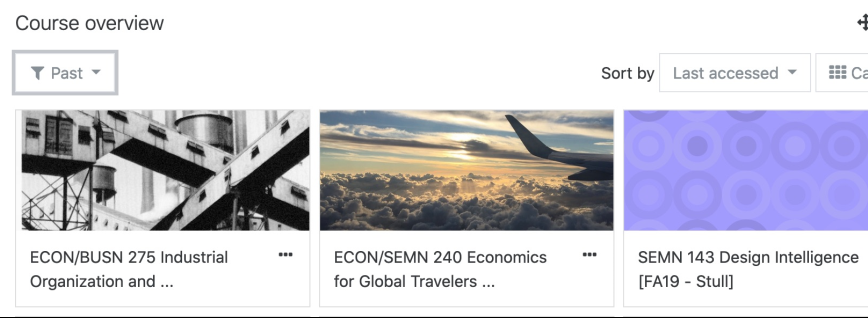
Review, Enrichment, and Advanced
I included some optional materials on Moodle. Econ 101 was a prerequisite for one of my classes. I linked videos and chapters from online textbooks on topics and models that they needed to remember. Beyond the review materials, each week I would try to provide links for students who had the time and interest to learn more. “Enrichment” materials provided a deeper view into particular aspects of a week’s topics. These weren’t more difficult, but they provided additional insights. “Advanced” materials were for students who were looking for additional challenges. They were beyond what I would require for this level class but would be accessible to some students.
“Selfie” videos
A few times during the quarter, I shared very short videos of myself— walking around campus or looking at the late Spring snowstorm. These were really just greetings, as opposed to course content. My intent was to try to make remote delivery a little more personal.
Overall, this approach worked well for me. It didn’t rely on sophisticated technology and students responded favorably to the organization.
