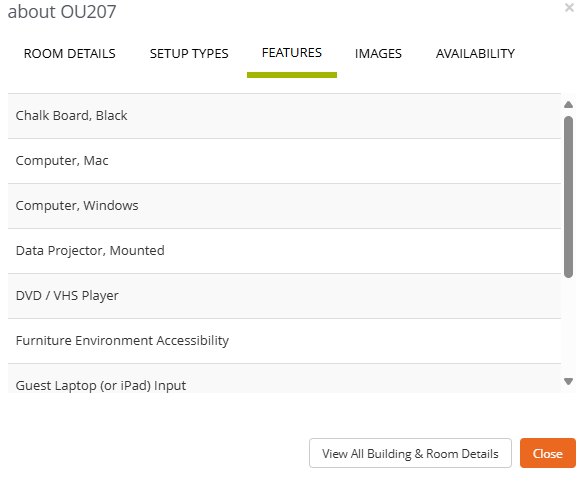TLW
For New Instructors: mobile devices and K wifi
See details about your classroom online
The College’s room reservation platform (EMS) is loaded with helpful information about your classroom.
A step-by-step example
I see at HornetHQ (I needed my short form username and password) that I’m teaching in Olds Upton Hall, Room 207 this term. Click here for a post with more details about how to find details about your class.
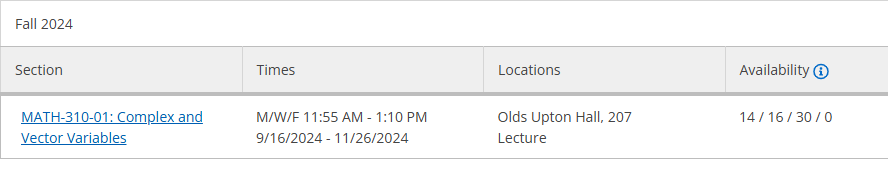
I go to Hornet Hive and then select “Facilities Calendar” from the left side menu. I’m prompted to sign in again with my short form username and password (this is a separate service, so needs a separate login)
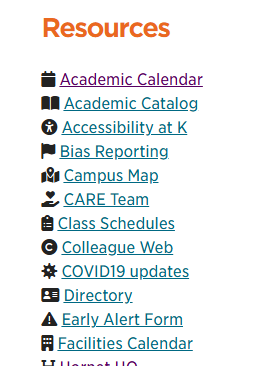
Once there I choose “Locations” from the left side menu
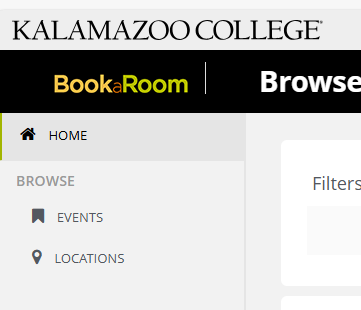
Now I’ll click on Add/Remove Locations and select Olds Upton Science Hall from the resulting popup window
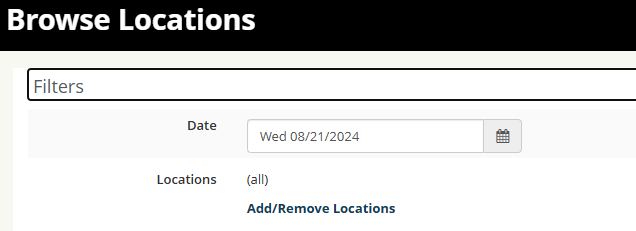
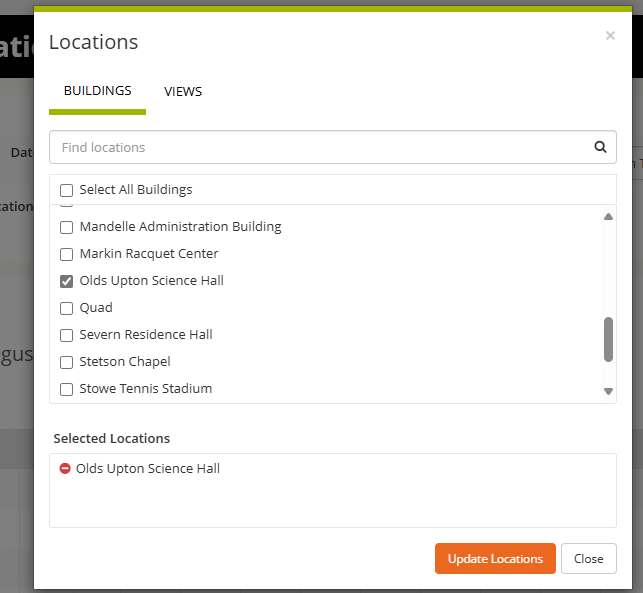
I select the room I want from the resulting list and I see lots of information that will help me plan my class, including images of the space: