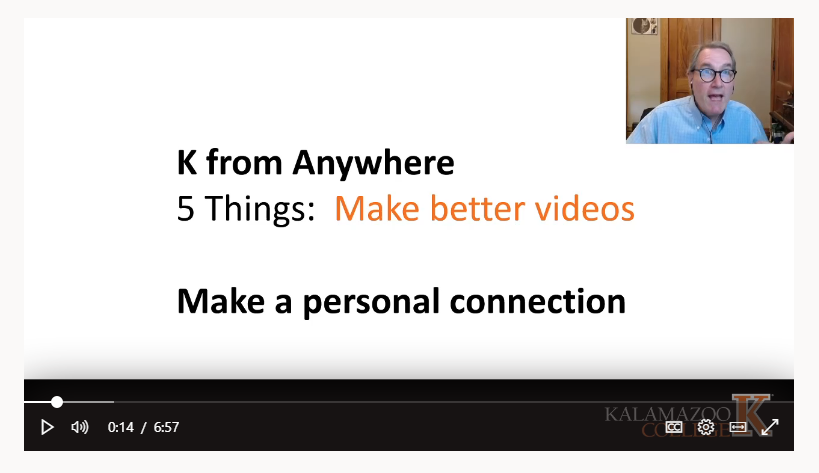As K College instructors, we’re really good at making a personal connection with our students face to face. In the social distancing world, our contact with students involves a lot more video. Here are five things that will help with making better personal connection with students and colleagues through video:
- Get the right angle
- Get the right light
- Upgrade your microphone
- Practice!
- Keep in mind the tech challenge of video calling
- Get the angle right: We record a lot of our video with laptop computers and tablets. Most of the time those devices live on our lap, desk or table. With that placement, the built-in webcams will show more of our nostrils than of our eyes. And nostrils are the windows to the soul? When you’re using your device for video, it needs a different placement than for other tasks. Find a box or a pile of books and get the camera up to eye level!
- Get the light right: Images need light, and the more the better, right? No. The cameras in our devices are designed to automatically adjust so that on average the light in the scene is at a pleasing level. If the entire scene is very dark, the camera’s work to compensate will introduce a lot of snow-like “noise” in the image. Worse yet, if you have a lot of light in the scene but the light is behind you, the camera will make your face almost invisibly dark to average out all that backlight. You want lots of soft light bathing your face. That might mean that you use your device for video in a different location, or turned in a different direction than when you’re doing other work. Here’s a link to an excellent 10 minute video on lighting.
- Upgrade your Microphone: Weirdly, the most important feature of a video is the audio. The picture is a bonus, but the sound is where the connection gets made. All of our devices have built-in microphones. But microphones work differently than cameras so the correct placement of our devices to get the picture right puts the microphone too far from you, the subject, and too close to the device. The result is that the audio will pick up too much of the room echo, too much ambient noise, and too much sound from your device like mouse clicks and keyboard sounds. If you upgrade one piece of equipment for your videos, upgrade you microphone! A simple, effective and cheap way to do that is to use wired earbuds with built-in microphone, like these.
- Practice! All the things that work for you in the face-to-face classroom were developed over time with lots of practice. Contrast that with the teaching work we’re trying to do now with video: we haven’t had the advantage of years of practice. That calls for some intense and intentional work now, watching and listening to your own recordings. The things your see will help you make changes in your delivery that make for better personal connection in your videos. Here’s a link to an excellent video filled with on-camera tricks and advice.
- Video calls stretch your system’s capacity: We can make our video calls more effective by keeping in mind that live video conferencing is one of the most computationally intensive tasks we require of our devices. A good internet connection is of course important, you can measure your internet speed with your browser. A lot of the freezing, jerking, breaking-up we encounter is not from slow internet, but from overtaxed devices. To lighten the burden:
- wear earphones to minimize your device’s anti-echo burden
- close other apps during your video call
- restart your computer often
Stay tuned for more Five Things resources:
*How to get the webcam picture-in-picture effect for your recorded video lectures
*Using Microsoft Stream to upload, store and publish your videos for students to access.